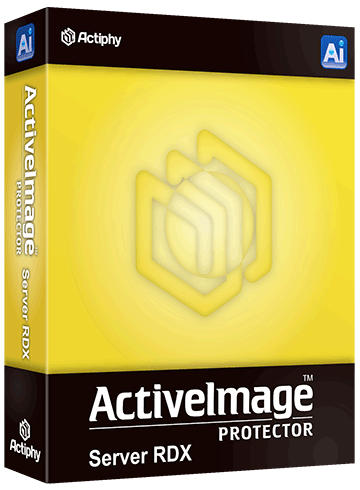
|

Server for RDX
|
What is ActiveImage Protector™Server for RDX?
ActiveImage Protector™ for RDX, backup solution designed to use RDX QuikStor / QuikStation appliances, was collaboratively developed by Actiphy, Inc. and Tandberg Data Japan Inc. The combined use of ActiveImage Protector™ with RDX QuikStor / QuikStation targets enables you to provide an affordable disaster recovery solution in the event of a computer system failure, natural disaster, a fire accident, virus infection, etc.
More details about RDX, please click hier
-
Image file based backup
ActiveImage Protector™ backs up your entire machine, including the OS, configured settings, data files and applications in one image file and save it in local RDX. When disaster strikes, select a backup image to quickly restore for a fast and complete recovery.
-
Saving backups in RDX cartridge and keeping in offsite safe place
ActiveImage Protector™ 2018 for RDX is featured with automated backups stored in RDX cartridge. The removed cartridge should be saved in an offsite safe places (ending it to a remote site and saving in a fire-resistant and water-proof vault.). In the event of a system failure, you can quickly restore the backup file in RDX cartridge in remote site to reboot the system.
-
Automatically eject RDX cartridge on a specific day of a week upon completion of a backup task
A cartridge including one full backup and incremental backups created in a week (an image set) is replaced with a new one once a week.
-
RDX Cartridge Autoloader Mode
The combined use of RDX QuikStation disk autoloader mode enables to automatically rotate RDX cartridge.
-
Save storage space with IDDC
Our Inline Data Deduplication Compression (IDDC) goes beyond simple compression. By excluding redundant blocks of data, backup images are much smaller in size, reducing storage demands. Deduplication occurs during the backup process (not post-backup) and has very limited impact on backup and restore time! You do not need to purchase an optional tool or an expensive storage offering Deduplication feature. No special configuration settings or operation are required.
-
Automated backup "recoverability" testing
BootCheck™ provides confidence that your backup images are bootable on local or remote Hyper-V host. BootCheck™ boots up a virtual machine directly from a backup image file for quick bootability check, minimizing the resource consumption and startup time.
-
Windows PE and Linux based Recovery Environment
Perform faster disaster recovery and cold back-ups with ActiveImage Protector™’s Windows PE and Linux based boot environment (AIPBE) on DVD. Windows PE based boot environment builder uses Windows AIK or ADK and Linux is based on CentOS. This enable to recognize the latest device to use.
-
Boot Backup Images Instantly using HyperBoot™
Use our free HyperBoot™ add-on to boot ActiveImage Protector™ backup mage files as a fully functional virtual machine in only a few minutes in local and remote Microsoft Hyper-V, VMware ESXi, VMware Workstation Pro / Player, Oracle VirtualBox. HyperBoot™ serves as an interim replacement server to bridge the gap between disaster and recovery.
-
Central Management Console “ActiveVisor™”
ActiveVisor™ monitors and manages the state of ActiveImage Protector™ agents in order for system administrators to maintain system continuity. By collecting information from distributed agents over the network, ActiveVisor™ provides a visual representation of overall system protection, sends email notifications of client backup status, monitors storage space availability of devices, and administer deployment of agents, schedules, and tasks. System administrators save time, and reduce costs by managing ActiveImage Protector™ agent settings providing peace of mind that continuous and reliable backups are performed.
