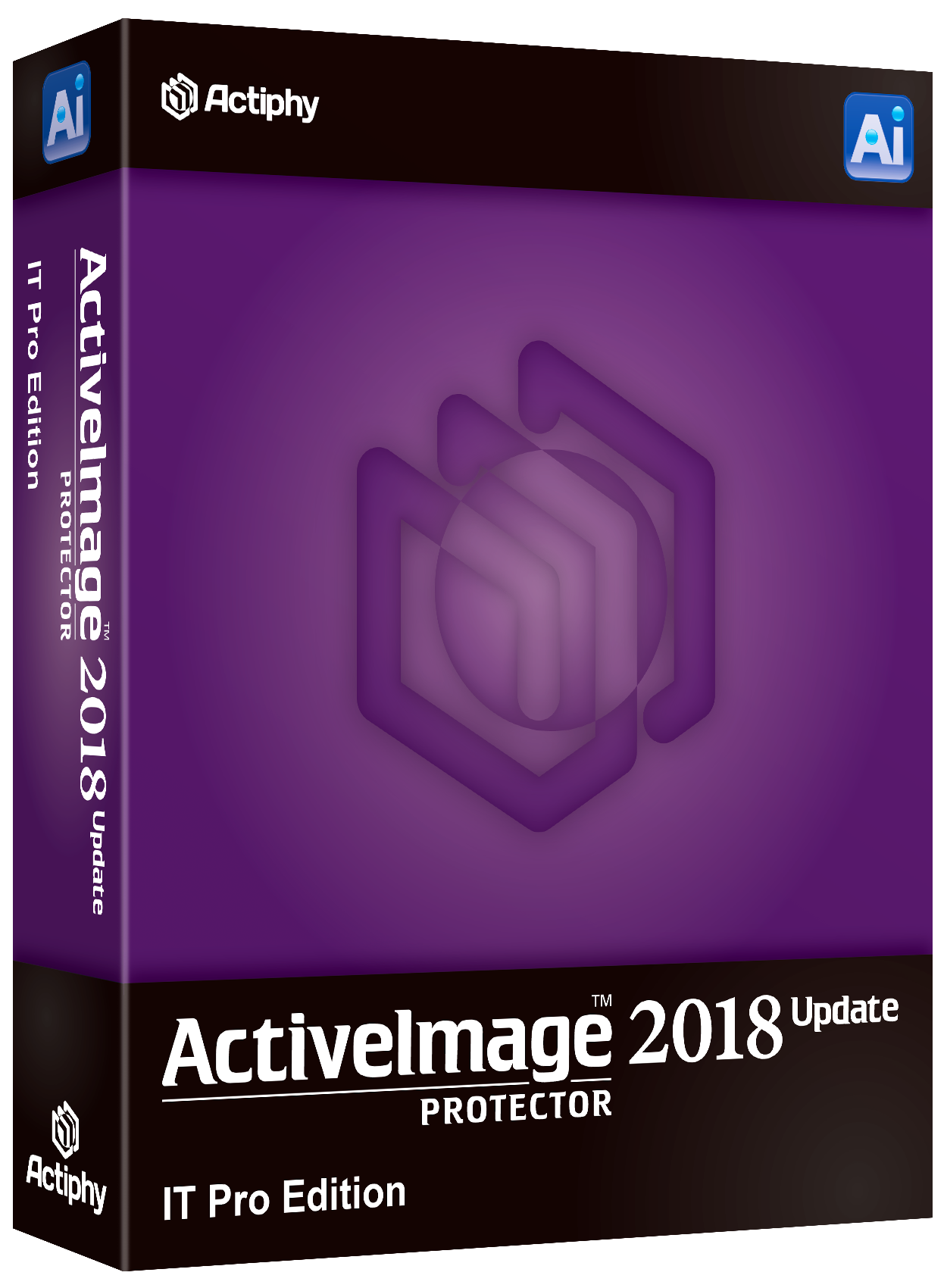
|

IT Pro Edition
|
What is ActiveImage Protector™ ?
Whether you’re using a Windows or Linux based system on a physical or virtual machine, Hyper-V or VMware, Actiphy’s ActiveImage Protector™ is the only solution needed to protect those systems.
-
Image based backup
ActiveImage Protector™ backs up your entire machine, including the OS, settings, data files and applications, and access rights into a single image file. When disaster strikes, select a backup image to quickly restore for a fast and complete recovery.
-
No installation required
ActiveImage Protector™ IT Pro Edition is designed for IT professionals who need to frequently back up multiple computer systems or who need a tool kit on the go. ActiveImage Protector™ IT Pro Edition enables professionals to take application consistent backups, including applications and data, of running operating system without installing any software on the system. Users can avoid installing non-certified software in production environments that may have software installation limitations.
-
License designed for IT professionals at an affordable price
ActiveImage Protector™IT Pro Edition is offered on a subscription basis, licensed per technician, allowing one technician to backup and restore an unlimited number of systems (server/desktop) on an unlimited number of machines for a period of one year.
-
Faster and smaller backup with Smart Sector™ technology
ActiveImage Protector™’s Smart Sector™ technology backs up only the used sectors on a disk, resulting in faster backup and smaller backup files.
-
Save storage space with IDDC
Our Inline Data Deduplication Compression (IDDC) feature eliminates duplicate data while simultaneously compressing it, resulting in a significant reduction in backup storage requirements. An included advanced option, IDDC has no impact on backup processing time. No additional deduplication hardware or software purchase is necessary.
-
Ensure full-state recovery
AActiveImage Protector™ backs up your entire hard disk including the operating system in a single operation. In the event of a hardware failure, the system can be restored to a different physical machine or a virtual machine.
-
Create IT Pro Edition media with user friendly wizard.
ActiveImage Protector™ IT Pro Edition includes a media creation wizard that can easily guide you through the steps to create a bootable media. You can specify which type of boot media to create,including, USB flash memory and hard drives, ISO files or optical media. Bare metal restores can be done with bootable USB flash memory or hard drives for systems that do not have optical media drives.
-
Access image files via iSCSI
ActiveImage Protector™ utilizes iSCSI to serve backup iSCSI targets to any local or remote iSCSI initiator for mounting backup images as local disks; not only providing a method to recover files and folders from a backup, but provides immediate booting of a backup image attached to a virtual machine. Additionally, using VMware vMotion streamlines the recovery process by migrating live virtual machines booted from the iSCSI disk to a hypervisor in a production environment.
-
Unlimited onsite / off-site / cloud replication
Using our free add-on ImageCenter LE prduct you can replicate backup image files to network shared folders (CIFS/Samba/SMB), off-site storage or private and public cloud locations. ImageCenter LE supports the following protocols WebDAV (HTTP/HTTPS), FTP, SFTP, FTPS ,Amazon S3, Azure Storage, OneDrive, Google Drive and Dropbox.





